
- HTML中文网
- 联系QQ:88526
- QQ交流群

- 微信公众号



:empty 选择器
定义和用法
:empty选择器选择每个没有任何子级的元素(包括文本节点)。
浏览器支持
| 选择器 |  |  |  |  |  |
| :empty | 9.0 | 3.5 | 9.6 | 4.0 | 3.2 |
CSS语法:
:empty{
CSS语法;
}<!DOCTYPE html>
<html>
<head>
<meta charset="utf-8">
<title></title>
<style>
p:empty
{
width:100px;
height: 100px;
background:pink;
}
</style>
</head>
<body>
<p></p>
<p>指定空的元素的背景色</p>
</body>
</html>点击 "运行实例" 按钮查看在线实例
效果图:
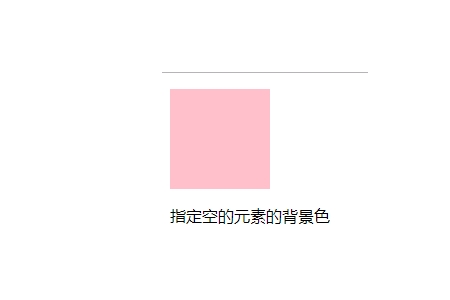
推荐手册